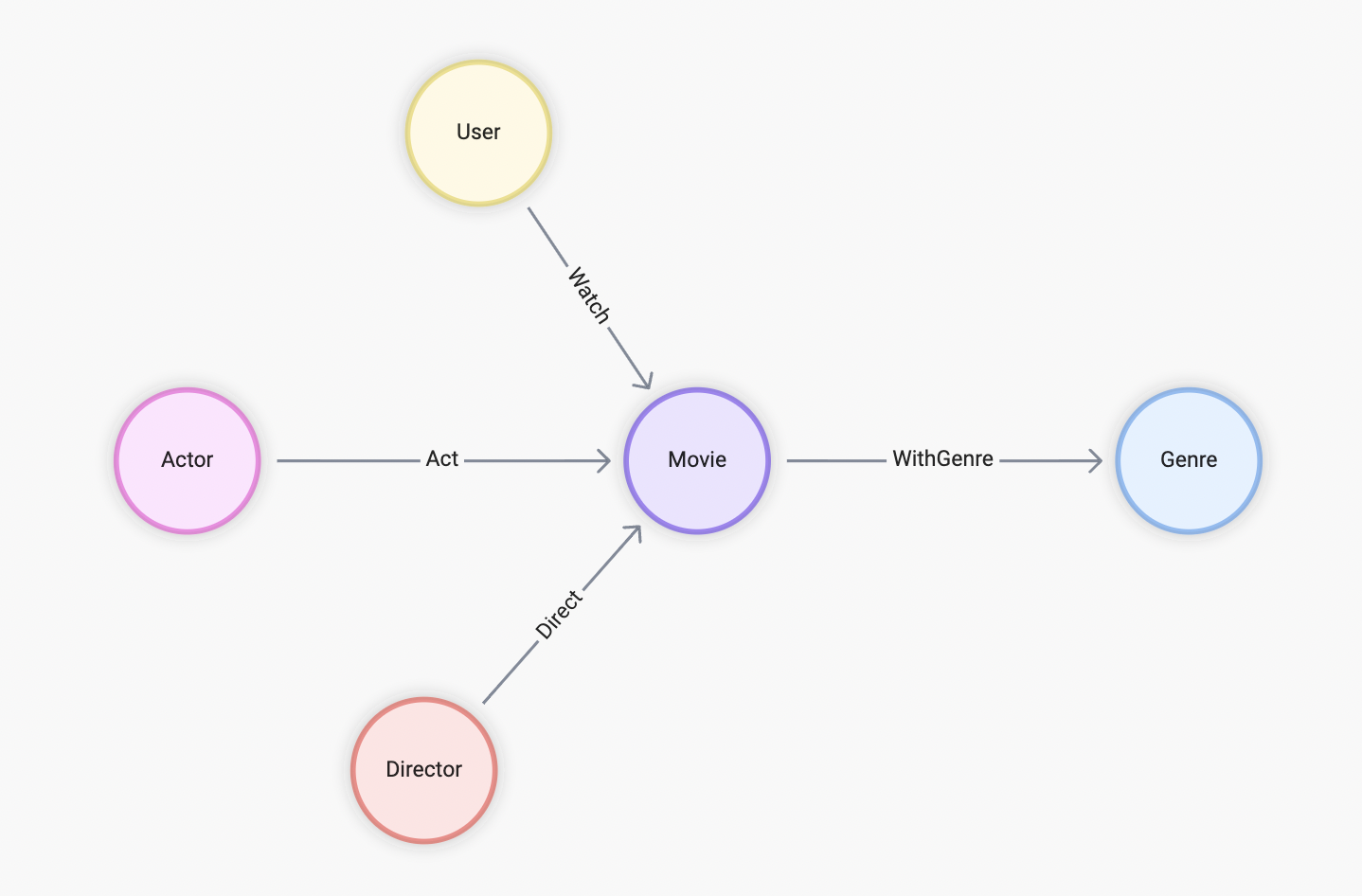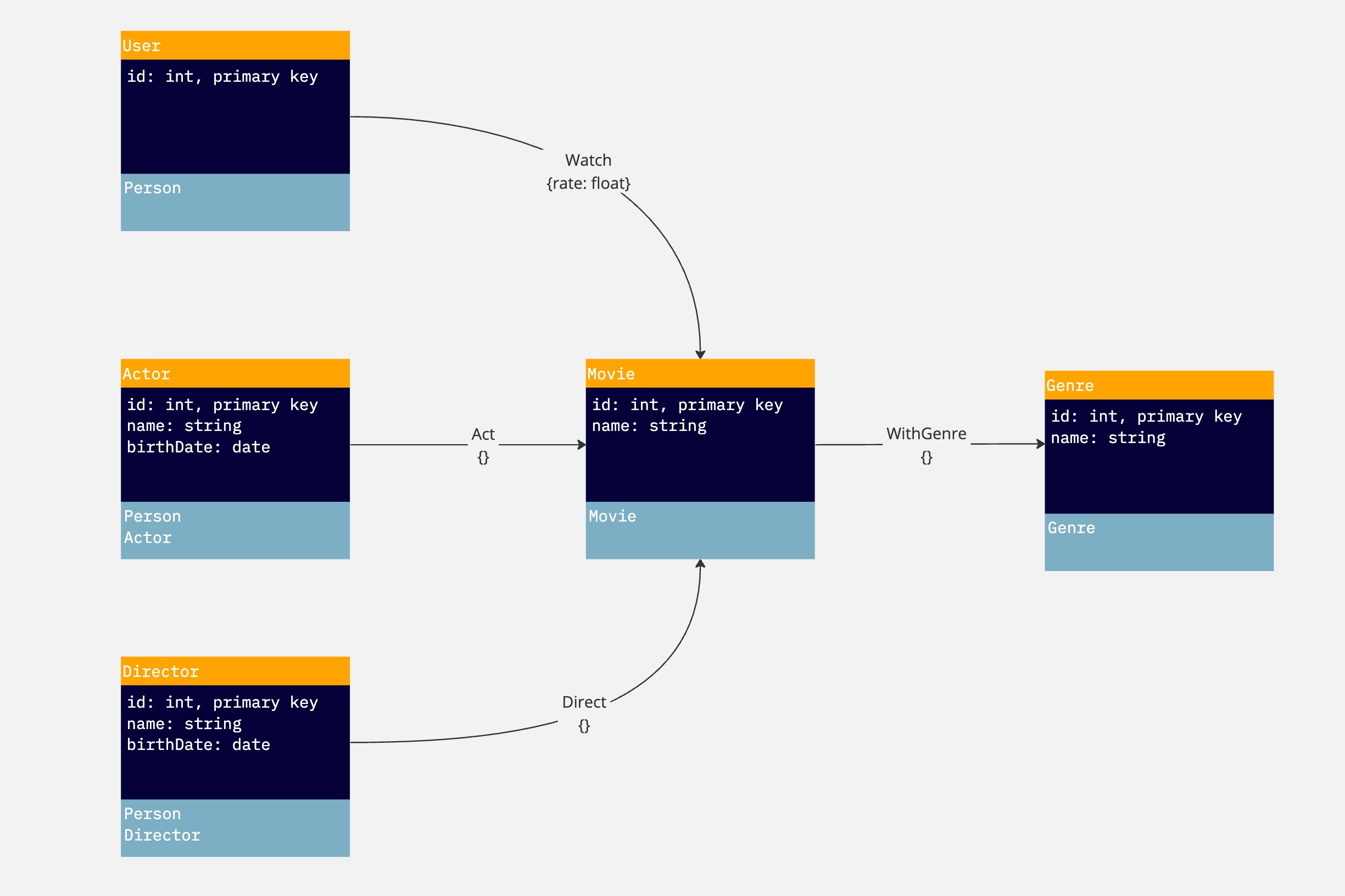Demo dataset¶
This topic introduces the demo dataset that you can use in NebulaGraph Cloud and demonstrates how to load it in NebulaGraph Cloud.
Dataset introduction¶
The demo dataset is a knowledge graph dataset for movie recommendation. The following figure shows the entities and relationships in the knowledge graph:
Figure 1: Entities and relationships in the knowledge graph
To implement the dataset in GQL, the following node types and edge types are introduced:
| Node type name | Label | Property | Primary key |
|---|---|---|---|
| User | Person |
id |
id |
| Actor | Person |
id, name, and birthDate |
id |
| Director | Person |
id, name, and birthDate |
id |
| Movie | Movie |
id and name |
id |
| Genre | Genre |
id and name |
id |
Table 1: Node types in the dataset
| Edge type name | Label | Property | Source node type name | Destination node type name |
|---|---|---|---|---|
| Watch | Watch |
rate |
User |
Movie |
| Act | Act |
None | Actor |
Movie |
| Direct | Direct |
None | Director |
Movie |
| WithGenre | WithGenre |
None | Movie |
Genre |
Table 2: Edge types in the dataset
The following figure shows the graph model of the dataset in a tabular format:
Figure 2: Graph model of dataset
Load the demo dataset into NebulaGraph Cloud¶
- In NebulaGraph Cloud, switch to the project you want to use, and click the name of the database to view the database details.
- On the left-side navigation pane of the database details page, click Graph under Data.
- On the Graph page, click Use Demo Dataset to load the demo dataset.
Download the dataset files¶
To obtain the original dataset files, click here to download the complete dataset files in CSV format.