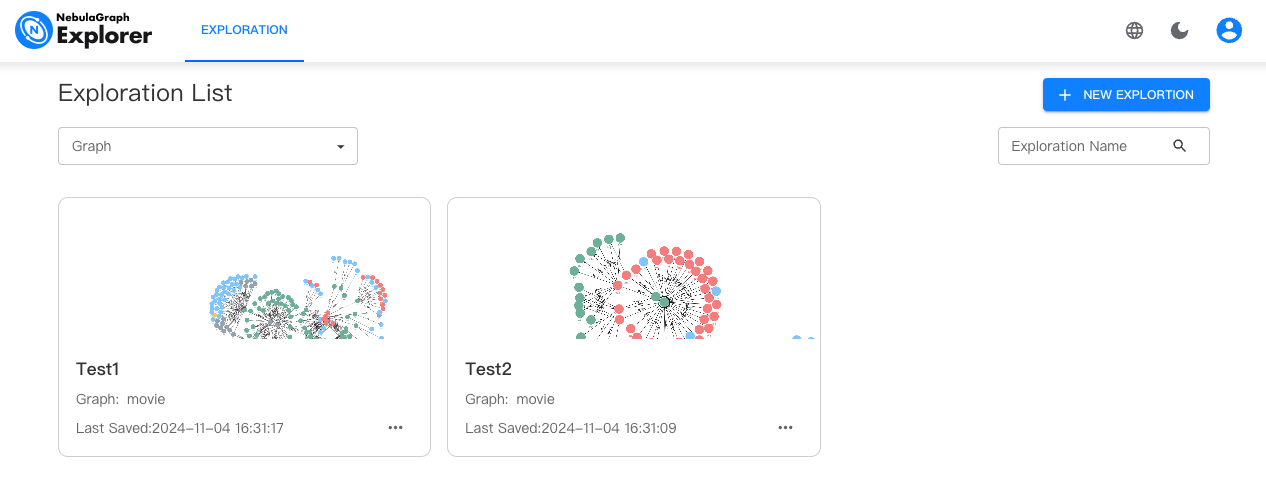Manage explorations¶
An exploration in NebulaGraph Explorer is a canvas where you can query and visualize data from a NebulaGraph graph. You can create, delete, and rename explorations in NebulaGraph Explorer. This topic introduces how to manage explorations in NebulaGraph Explorer.
Prerequisites¶
A graph is created. For more information, see Manage graphs or CREATE GRAPH. (Initial password: Nebula.123)
Create an exploration¶
- In the top navigation bar, click the EXPLORATION tab.
- In the upper right corner, click + NEW EXPLORATION.
- In the dialog box that appears, enter a name for the exploration and select the graph that you want to explore.
- Click Create.
Delete an exploration¶
- In the top navigation bar, click the EXPLORATION tab.
- On the Exploration List page, select the exploration that you want to delete.
- Click
 in the lower right corner and then click Delete Exploration.
in the lower right corner and then click Delete Exploration. - In the confirmation dialog box that appears, click Confirm.