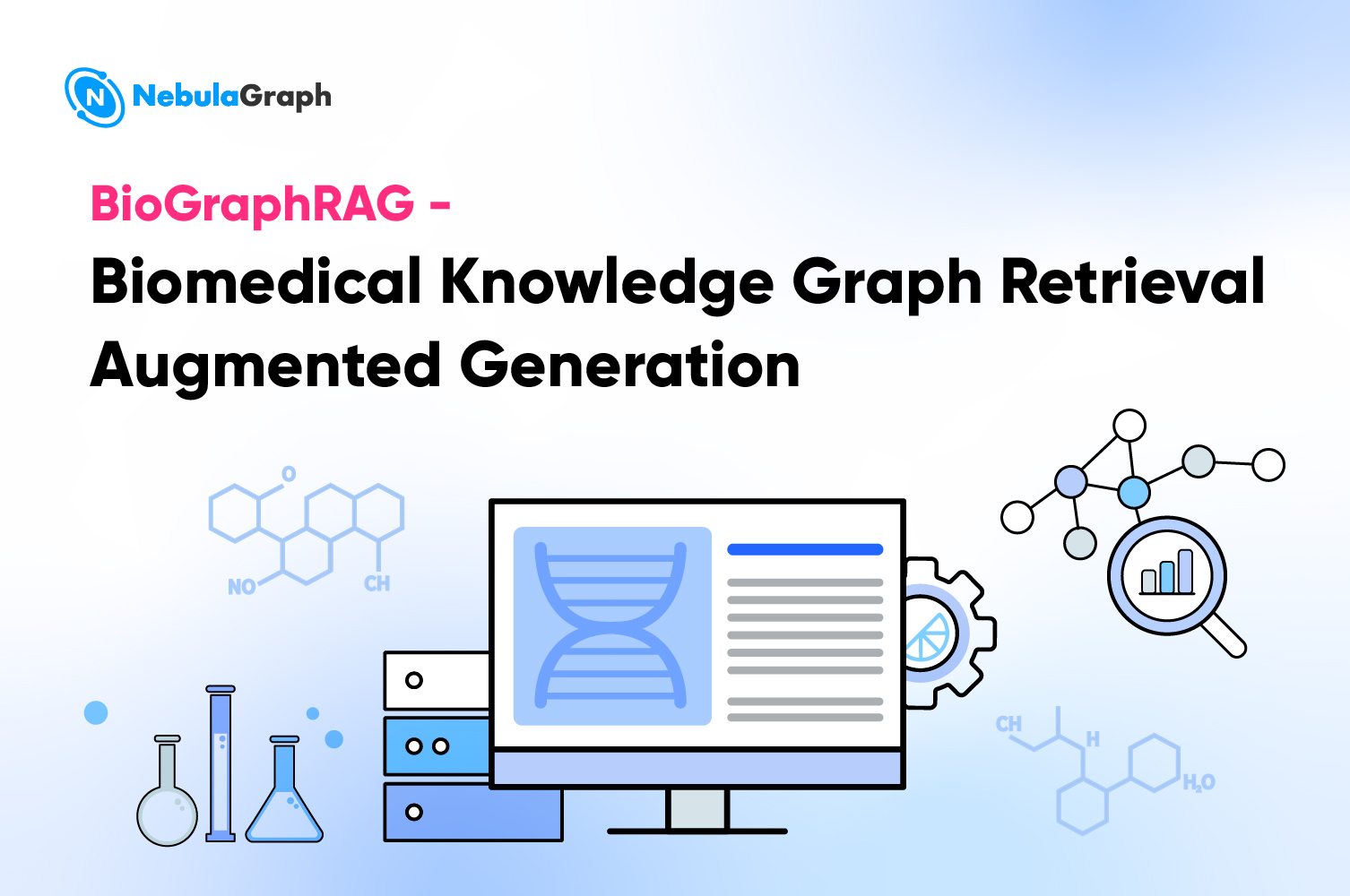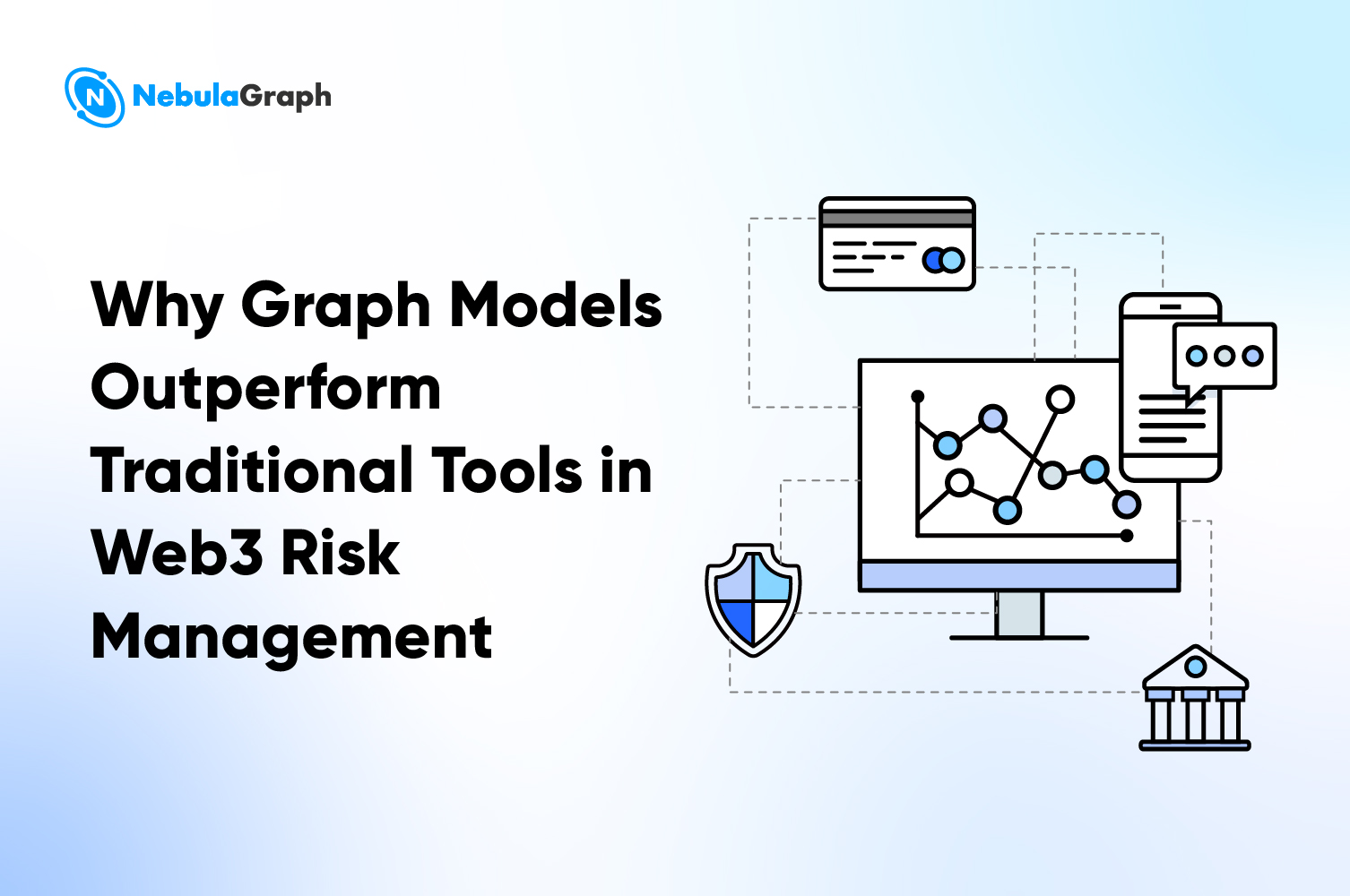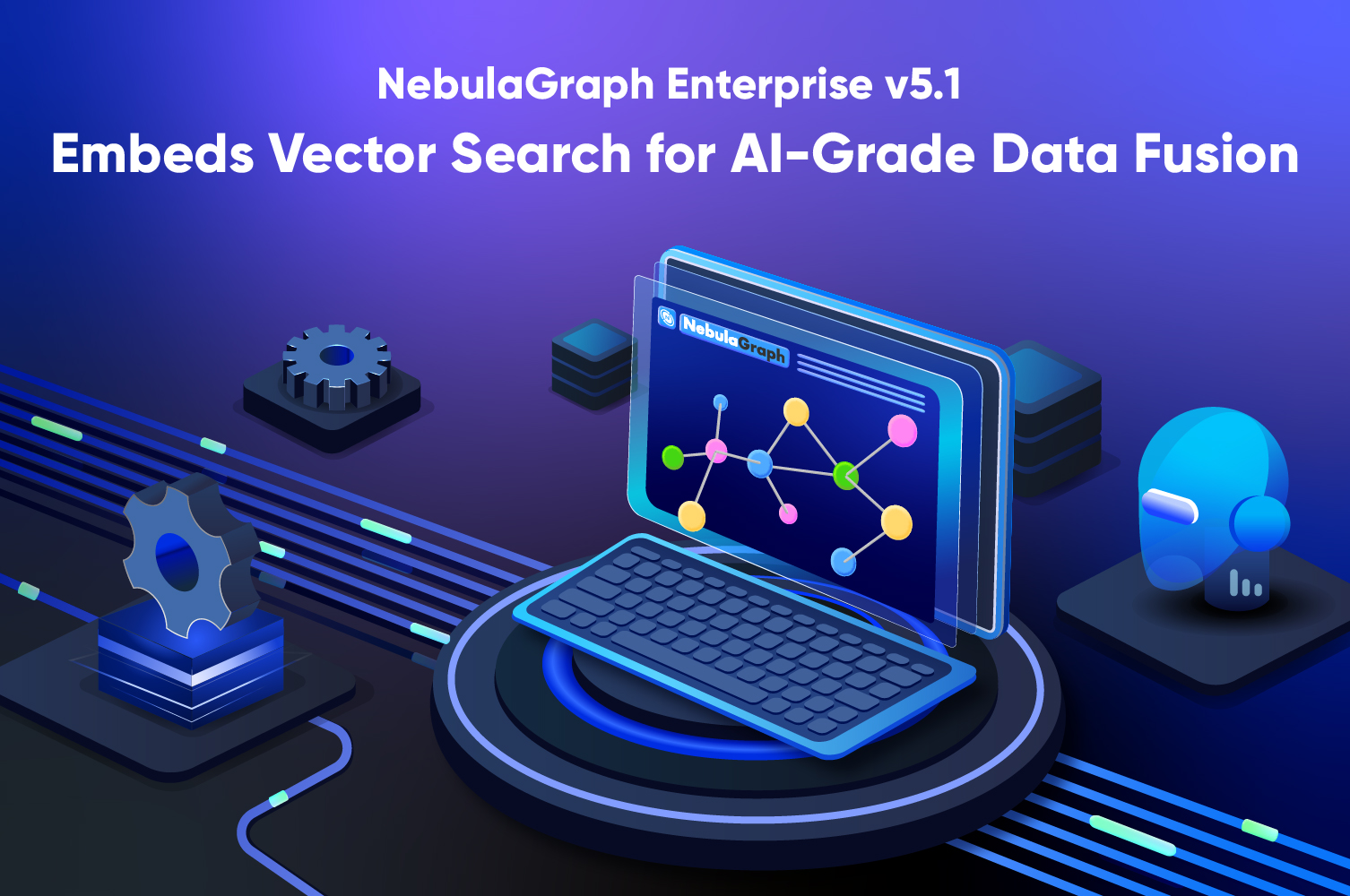Use-casesCommunity
Fast Deploy NebulaGraph Cluster with Docker Swarm
This article is written by Henson Wu from SeeYII, a financial service technology company It is originally published on the NebulaGraph forum:https://discuss.nebula-graph.io/t/fast-deploy-nebula-graph-cluster-with-docker-swarm/693

This post describes in detail how to deploy a NebulaGraph cluster with Docker Swarm.
Deploy a NebulaGraph Cluster
2.1 Environment Preparation
Prepare hosts as below.
| ip | Memory (GB) | CPU (# of Cores) |
|---|---|---|
| 192.168.1.166 | 16 | 4 |
| 192.168.1.167 | 16 | 4 |
| 192.168.1.168 | 16 | 4 |
Please make sure that Docker has been installed on all the machines.
2.2 Initialize the Swarm Cluster
Execute the commands below on the host 192.168.1.166:
$ docker swarm init --advertise-addr 192.168.1.166
Swarm initialized: current node (dxn1zf6l61qsb1josjja83ngz) is now a manager.
To add a worker to this swarm, run the following command:
docker swarm join \
--token SWMTKN-1-49nj1cmql0jkz5s954yi3oex3nedyz0fb0xx14ie39trti4wxv-8vxv8rssmk743ojnwacrr2e7c \
192.168.1.166:2377
To add a manager to this swarm, run 'docker swarm join-token manager' and follow the instructions.
2.3 Add a Worker Node
Add a Swarm worker node per the notification message of the init commands. Execute the following commands on 192.168.1.167 and 192.168.1.168 respectively.
docker swarm join \
--token SWMTKN-1-49nj1cmql0jkz5s954yi3oex3nedyz0fb0xx14ie39trti4wxv-8vxv8rssmk743ojnwacrr2e7c \
192.168.1.166:2377
2.4 Authenticate the Cluster
docker node ls
ID HOSTNAME STATUS AVAILABILITY MANAGER STATUS ENGINE VERSION
h0az2wzqetpwhl9ybu76yxaen * KF2-DATA-166 Ready Active Reachable 18.06.1-ce
q6jripaolxsl7xqv3cmv5pxji KF2-DATA-167 Ready Active Leader 18.06.1-ce
h1iql1uvm7123h3gon9so69dy KF2-DATA-168 Ready Active 18.06.1-ce
2.5 Configure Docker Stack
vi docker-stack.yml
Configure Docker Stack as below:
version: '3.6'
services:
metad0:
image: vesoft/nebula-metad:nightly
env_file:
- ./nebula.env
command:
- --meta_server_addrs=192.168.1.166:45500,192.168.1.167:45500,192.168.1.168:45500
- --local_ip=192.168.1.166
- --ws_ip=192.168.1.166
- --port=45500
- --data_path=/data/meta
- --log_dir=/logs
- --v=0
- --minloglevel=2
deploy:
replicas: 1
restart_policy:
condition: on-failure
placement:
constraints:
- node.hostname == KF2-DATA-166
healthcheck:
test: ["CMD", "curl", "-f", "http://192.168.1.166:11000/status"]
interval: 30s
timeout: 10s
retries: 3
start_period: 20s
ports:
- target: 11000
published: 11000
protocol: tcp
mode: host
- target: 11002
published: 11002
protocol: tcp
mode: host
- target: 45500
published: 45500
protocol: tcp
mode: host
volumes:
- data-metad0:/data/meta
- logs-metad0:/logs
networks:
- nebula-net
metad1:
image: vesoft/nebula-metad:nightly
env_file:
- ./nebula.env
command:
- --meta_server_addrs=192.168.1.166:45500,192.168.1.167:45500,192.168.1.168:45500
- --local_ip=192.168.1.167
- --ws_ip=192.168.1.167
- --port=45500
- --data_path=/data/meta
- --log_dir=/logs
- --v=0
- --minloglevel=2
deploy:
replicas: 1
restart_policy:
condition: on-failure
placement:
constraints:
- node.hostname == KF2-DATA-167
healthcheck:
test: ["CMD", "curl", "-f", "http://192.168.1.167:11000/status"]
interval: 30s
timeout: 10s
retries: 3
start_period: 20s
ports:
- target: 11000
published: 11000
protocol: tcp
mode: host
- target: 11002
published: 11002
protocol: tcp
mode: host
- target: 45500
published: 45500
protocol: tcp
mode: host
volumes:
- data-metad1:/data/meta
- logs-metad1:/logs
networks:
- nebula-net
metad2:
image: vesoft/nebula-metad:nightly
env_file:
- ./nebula.env
command:
- --meta_server_addrs=192.168.1.166:45500,192.168.1.167:45500,192.168.1.168:45500
- --local_ip=192.168.1.168
- --ws_ip=192.168.1.168
- --port=45500
- --data_path=/data/meta
- --log_dir=/logs
- --v=0
- --minloglevel=2
deploy:
replicas: 1
restart_policy:
condition: on-failure
placement:
constraints:
- node.hostname == KF2-DATA-168
healthcheck:
test: ["CMD", "curl", "-f", "http://192.168.1.168:11000/status"]
interval: 30s
timeout: 10s
retries: 3
start_period: 20s
ports:
- target: 11000
published: 11000
protocol: tcp
mode: host
- target: 11002
published: 11002
protocol: tcp
mode: host
- target: 45500
published: 45500
protocol: tcp
mode: host
volumes:
- data-metad2:/data/meta
- logs-metad2:/logs
networks:
- nebula-net
storaged0:
image: vesoft/nebula-storaged:nightly
env_file:
- ./nebula.env
command:
- --meta_server_addrs=192.168.1.166:45500,192.168.1.167:45500,192.168.1.168:45500
- --local_ip=192.168.1.166
- --ws_ip=192.168.1.166
- --port=44500
- --data_path=/data/storage
- --log_dir=/logs
- --v=0
- --minloglevel=2
deploy:
replicas: 1
restart_policy:
condition: on-failure
placement:
constraints:
- node.hostname == KF2-DATA-166
depends_on:
- metad0
- metad1
- metad2
healthcheck:
test: ["CMD", "curl", "-f", "http://192.168.1.166:12000/status"]
interval: 30s
timeout: 10s
retries: 3
start_period: 20s
ports:
- target: 12000
published: 12000
protocol: tcp
mode: host
- target: 12002
published: 12002
protocol: tcp
mode: host
volumes:
- data-storaged0:/data/storage
- logs-storaged0:/logs
networks:
- nebula-net
storaged1:
image: vesoft/nebula-storaged:nightly
env_file:
- ./nebula.env
command:
- --meta_server_addrs=192.168.1.166:45500,192.168.1.167:45500,192.168.1.168:45500
- --local_ip=192.168.1.167
- --ws_ip=192.168.1.167
- --port=44500
- --data_path=/data/storage
- --log_dir=/logs
- --v=0
- --minloglevel=2
deploy:
replicas: 1
restart_policy:
condition: on-failure
placement:
constraints:
- node.hostname == KF2-DATA-167
depends_on:
- metad0
- metad1
- metad2
healthcheck:
test: ["CMD", "curl", "-f", "http://192.168.1.167:12000/status"]
interval: 30s
timeout: 10s
retries: 3
start_period: 20s
ports:
- target: 12000
published: 12000
protocol: tcp
mode: host
- target: 12002
published: 12004
protocol: tcp
mode: host
volumes:
- data-storaged1:/data/storage
- logs-storaged1:/logs
networks:
- nebula-net
storaged2:
image: vesoft/nebula-storaged:nightly
env_file:
- ./nebula.env
command:
- --meta_server_addrs=192.168.1.166:45500,192.168.1.167:45500,192.168.1.168:45500
- --local_ip=192.168.1.168
- --ws_ip=192.168.1.168
- --port=44500
- --data_path=/data/storage
- --log_dir=/logs
- --v=0
- --minloglevel=2
deploy:
replicas: 1
restart_policy:
condition: on-failure
placement:
constraints:
- node.hostname == KF2-DATA-168
depends_on:
- metad0
- metad1
- metad2
healthcheck:
test: ["CMD", "curl", "-f", "http://192.168.1.168:12000/status"]
interval: 30s
timeout: 10s
retries: 3
start_period: 20s
ports:
- target: 12000
published: 12000
protocol: tcp
mode: host
- target: 12002
published: 12006
protocol: tcp
mode: host
volumes:
- data-storaged2:/data/storage
- logs-storaged2:/logs
networks:
- nebula-net
graphd1:
image: vesoft/nebula-graphd:nightly
env_file:
- ./nebula.env
command:
- --meta_server_addrs=192.168.1.166:45500,192.168.1.167:45500,192.168.1.168:45500
- --port=3699
- --ws_ip=192.168.1.166
- --log_dir=/logs
- --v=0
- --minloglevel=2
deploy:
replicas: 1
restart_policy:
condition: on-failure
placement:
constraints:
- node.hostname == KF2-DATA-166
depends_on:
- metad0
- metad1
- metad2
healthcheck:
test: ["CMD", "curl", "-f", "http://192.168.1.166:13000/status"]
interval: 30s
timeout: 10s
retries: 3
start_period: 20s
ports:
- target: 3699
published: 3699
protocol: tcp
mode: host
- target: 13000
published: 13000
protocol: tcp
# mode: host
- target: 13002
published: 13002
protocol: tcp
mode: host
volumes:
- logs-graphd:/logs
networks:
- nebula-net
graphd2:
image: vesoft/nebula-graphd:nightly
env_file:
- ./nebula.env
command:
- --meta_server_addrs=192.168.1.166:45500,192.168.1.167:45500,192.168.1.168:45500
- --port=3699
- --ws_ip=192.168.1.167
- --log_dir=/logs
- --v=2
- --minloglevel=2
deploy:
replicas: 1
restart_policy:
condition: on-failure
placement:
constraints:
- node.hostname == KF2-DATA-167
depends_on:
- metad0
- metad1
- metad2
healthcheck:
test: ["CMD", "curl", "-f", "http://192.168.1.167:13001/status"]
interval: 30s
timeout: 10s
retries: 3
start_period: 20s
ports:
- target: 3699
published: 3640
protocol: tcp
mode: host
- target: 13000
published: 13001
protocol: tcp
mode: host
- target: 13002
published: 13003
protocol: tcp
# mode: host
volumes:
- logs-graphd2:/logs
networks:
- nebula-net
graphd3:
image: vesoft/nebula-graphd:nightly
env_file:
- ./nebula.env
command:
- --meta_server_addrs=192.168.1.166:45500,192.168.1.167:45500,192.168.1.168:45500
- --port=3699
- --ws_ip=192.168.1.168
- --log_dir=/logs
- --v=0
- --minloglevel=2
deploy:
replicas: 1
restart_policy:
condition: on-failure
placement:
constraints:
- node.hostname == KF2-DATA-168
depends_on:
- metad0
- metad1
- metad2
healthcheck:
test: ["CMD", "curl", "-f", "http://192.168.1.168:13002/status"]
interval: 30s
timeout: 10s
retries: 3
start_period: 20s
ports:
- target: 3699
published: 3641
protocol: tcp
mode: host
- target: 13000
published: 13002
protocol: tcp
# mode: host
- target: 13002
published: 13004
protocol: tcp
mode: host
volumes:
- logs-graphd3:/logs
networks:
- nebula-net
networks:
nebula-net:
external: true
attachable: true
name: host
volumes:
data-metad0:
logs-metad0:
data-metad1:
logs-metad1:
data-metad2:
logs-metad2:
data-storaged0:
logs-storaged0:
data-storaged1:
logs-storaged1:
data-storaged2:
logs-storaged2:
logs-graphd:
logs-graphd2:
logs-graphd3:
Edit the nebula.env file by adding the items below:
TZ=UTC
USER=root
2.6 Start the NebulaGraph Cluster
docker stack deploy nebula -c docker-stack.yml
Cluster Configuration for Load Balancing and High Availability
The NebulaGraph clients (1.X) don't provide load balancing capability currently. They randomly select any graphd to connect the database. Therefore, you need to configure load balancing and high availability on your own if you want to use NebulaGraph in production.

Seen from the figure above, the entire deployment can be divided into three layers, i.e. data layer, load balance layer, and high availability layer.
The load balance layer is responsible for distributing the requests from the client to the data layer for load balancing purpose.
The HA layer is realized by HAProxy and it ensures that the load balancing service works properly so that the entire cluster works properly.
3.1 Load Balancing Configuration
HAProxy uses Docker compose for configuration. Edit the three files below respectively:
- Dockerfile
FROM haproxy:1.7
COPY haproxy.cfg /usr/local/etc/haproxy/haproxy.cfg
EXPOSE 3640
- docker-compose.yml
version: "3.2"
services:
haproxy:
container_name: haproxy
build: .
volumes:
- ./haproxy.cfg:/usr/local/etc/haproxy/haproxy.cfg
ports:
- 3640:3640
restart: always
networks:
- app_net
networks:
app_net:
external: true
- haproxy.cfg
global
daemon
maxconn 30000
log 127.0.0.1 local0 info
log 127.0.0.1 local1 warning
defaults
log-format %hr\ %ST\ %B\ %Ts
log global
mode http
option http-keep-alive
timeout connect 5000ms
timeout client 10000ms
timeout server 50000ms
timeout http-request 20000ms
# Customize your own frontends && backends && listen conf
# CUSTOM
listen graphd-cluster
bind *:3640
mode tcp
maxconn 300
balance roundrobin
server server1 192.168.1.166:3699 maxconn 300 check
server server2 192.168.1.167:3699 maxconn 300 check
server server3 192.168.1.168:3699 maxconn 300 check
listen stats
bind *:1080
stats refresh 30s
stats uri /stats
3.2 Start HAProxy
docker-compose up -d
3.3 HA Configuration
Follow the configuration steps on 192.168.1.166, 192.168.1.167, and 192.168.1.168.
- Install Keepalived
apt-get update && apt-get upgrade && apt-get install keepalived -y
- Modify Keepalived's configuration file, i.e. /etc/keepalived/keepalived.conf. Note that the priority item should be set to different values for the three hosts so that there is a priority among them.**
Note: Please be noted that vip (virtual IP) is required to configure Keepalive. In the configurations below, 192.168.1.99 is the virtual IP.
a. Configuration on 192.168.1.166
global_defs {
router_id lb01 #An identifier;
}
vrrp_script chk_haproxy {
script "killall -0 haproxy" interval 2
}
vrrp_instance VI_1 {
state MASTER
interface ens160
virtual_router_id 52
priority 999
# Set the interval (in seconds) for sync check between MASTER and BACKUP load balancers.
advert_int 1
# Configure the authentication type and password
authentication {
# Configure the authentication type, mainly PASS and AH
auth_type PASS
# Set the authentication password.The MASTER and BACKUP load balancers must use the same password within the same vrrp_instance to communicate properly.
auth_pass amber1
}
virtual_ipaddress {
# The virtual IP is 192.168.1.99/24; Bounded interface is ens160; Alias for both MASTER and BACKUP load balancers is ens160:1
192.168.1.99/24 dev ens160 label ens160:1
}
track_script {
chk_haproxy
}
}
b. Configuration on 192.168.1.167
global_defs {
router_id lb01 #An identifier;
}
vrrp_script chk_haproxy {
script "killall -0 haproxy" interval 2
}
vrrp_instance VI_1 {
state BACKUP
interface ens160
virtual_router_id 52
priority 888
# Set the interval (in seconds) for sync check between MASTER and BACKUP load balancers.
advert_int 1
# Configure the authentication type and password
authentication {
# Configure the authentication type, mainly PASS and AH
auth_type PASS
# Set the authentication password.The MASTER and BACKUP load balancers must use the same password within the same vrrp_instance to communicate properly.
auth_pass amber1
}
virtual_ipaddress {
# The virtual IP is 192.168.1.99/24; Bounded interface is ens160; Alias for both MASTER and BACKUP load balancers is ens160:1
192.168.1.99/24 dev ens160 label ens160:1
}
track_script {
chk_haproxy
}
}
c. Configuration on 192.168.1.168
global_defs {
router_id lb01 #An identifier;
}
vrrp_script chk_haproxy {
script "killall -0 haproxy" interval 2
}
vrrp_instance VI_1 {
state BACKUP
interface ens160
virtual_router_id 52
priority 777
# Set the interval (in seconds) for sync check between MASTER and BACKUP load balancers.
advert_int 1
# Configure the authentication type and password
authentication {
# Configure the authentication type, mainly PASS and AH
auth_type PASS
# Set the authentication password.The MASTER and BACKUP load balancers must use the same password within the same vrrp_instance to communicate properly.
auth_pass amber1
}
virtual_ipaddress {
# The virtual IP is 192.168.1.99/24; Bounded interface is ens160; Alias for both MASTER and BACKUP load balancers is ens160:1
192.168.1.99/24 dev ens160 label ens160:1
}
track_script {
chk_haproxy
}
}
Relevant commands used in Keepalived:
# Start Keepalived
systemctl start keepalived
# Auto start Keepalived
systemctl enable keeplived
# Re-start Keepalived
systemctl restart keepalived
Deploy the Cluster Offline
How to deploy the NebulaGraph cluster with Docker Swarm offline? The answer is simple. Changing the Docker image to private image repo will do.
If you have any questions regarding deploying NebulaGraph with Docker Swarm, please leave your comments in this thread: https://discuss.nebula-graph.io/t/fast-deploy-nebula-graph-cluster-with-docker-swarm/693