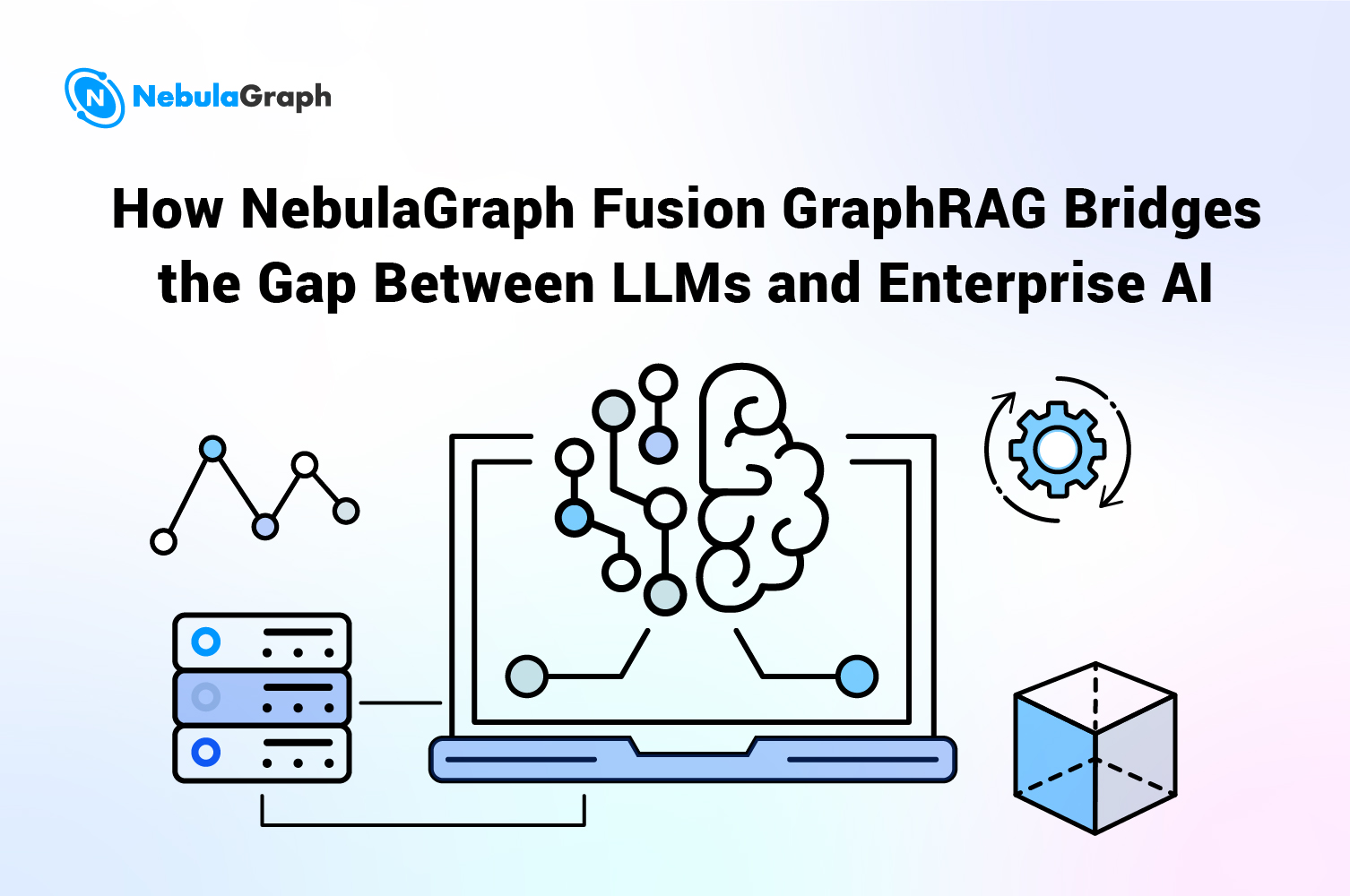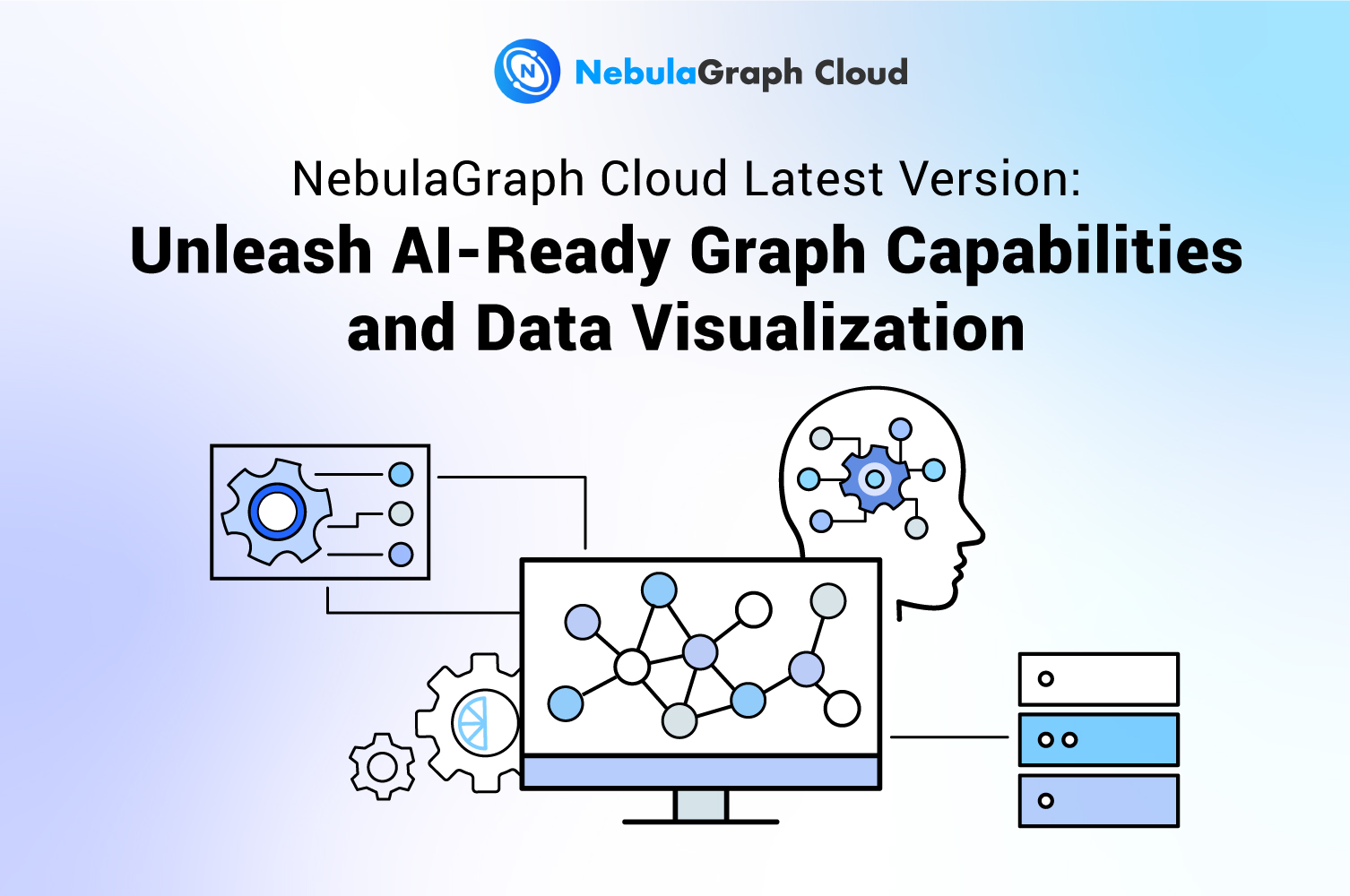PerformanceUse-casesCommunity
Benchmarking the Mainstream Open Source Distributed Graph Databases at Meituan: NebulaGraph vs Dgraph vs JanusGraph
This article is written by Gao Chen and Zhao Dengchang from the NLP team at Meituan. This article was originally published on the DZone - Database Zone:https://dzone.com/articles/benchmarking-the-mainstream-open-source-distribute
Disclaimer: We used the LDBC SNB benchmark as a starting point. However, the test results aren’t audited, so we want to be clear that this is not an LDBC Benchmark test run, and these numbers are not LDBC Benchmark Results.

The deep learning and knowledge graph technologies have been developing rapidly in recent years. Compared with the "black box" of deep learning, knowledge graphs are highly interpretable, thus are widely adopted in such scenarios as search recommendations, intelligent customer support, and financial risk management. Meituan has been digging deeply in the connections buried in the huge amount of business data over the past few years and has gradually developed the knowledge graphs in nearly ten areas, including cuisine graphs, tourism graphs, and commodity graphs. The ultimate goal is to enhance the smart local life.
Compared with the traditional RDBMS, graph databases can store and query knowledge graphs more efficiently. It gains obvious performance advantage in multi-hop queries to select graph databases as the storage engine. Currently there are dozens of graph database solutions out there on the market. It is imperative for the Meituan team to select a graph database solution that can meet the business requirements and to use the solution as the basis of Meituan's graph storage and graph learning platform. The team has outlined the basic requirements as below per our business status quo:
- It should be an open source project which is also business friendly By having control over the source code, the Meituan team can ensure data security and service availability.
- It should support clustering and should be able to scale horizontally in terms of both storage and computation capabilities The knowledge graph data size in Meituan can reach hundreds of billions vertices and edges in total and the throughput can reach tens of thousands of QPS. With that being said, the single-node deployment cannot meet Meituan's storage requirements.
- It should work under OLTP scenarios with the capability of multi-hop queries at millisecond level. To ensure the best search experience for Meituan users, the team has strictly restricted the timeout value within all chains of paths. Therefore, it is unacceptable to respond a query at second level.
- It should be able to import data in batch The knowledge graph data is usually stored in data warehouses like Hive. The graph database should be equipped with the capability to quickly import data from such warehouses to the graph storage to ensure service effectiveness.
The Meituan team has tried the top 30 graph databases on DB-Engines and found that most well-known graph databases only support single-node deployment with their open-source edition, for example, Neo4j, ArangoDB, Virtuoso, TigerGraph, RedisGraph. This means that the storage service cannot scale horizontally and the requirement to store large-scale knowledge graph data cannot be met. After a through research and comparison, the team has selected the following graph databases for the final round: NebulaGraph (developed by a startup team who originally came from Alibaba), Dgraph (developed by a startup team who originally came from Google), and HugeGraph (developed by Baidu).
A Summary of The Testing Process
Hardware Configuration
- Database instances: Docker containers running on different machines
- Single instance resources: 32 Cores, 64 GB Memory, 1 TB SSD (Intel(R) Xeon(R) Gold 5218 CPU @ 2.30 GHz)
- Number of instances: Three
Deployment Plan
NebulaGraph v1.0.1
The Meta Service is responsible to manage cluster meta data. The Query Service is responsible for query execution. And the Storage Service is responsible for storing sharded data. RocksDB acts as the storage backend. See the details below:
| Instance No.1 | Instance No.2 | Instance No.3 |
|---|---|---|
| Metad | Metad | Metad |
| Graphd | Graphd | Graphd |
| Storaged[RocksDB] | Storaged[RocksDB] | Storaged[RocksDB] |
Dgraph v20.07.0
Zero is responsible for cluster meta data management. Alpha is responsible for query execution and data storage. The storage backend is developed by Dgraph. See the details below:
| Instance No.1 | Instance No.2 | Instance No.3 |
|---|---|---|
| Zero | Zero | Zero |
| Alpha | Alpha | Alpha |
HugeGraph v0.10.4
HugeServer is responsible for cluster meta data management and query execution. Although HugeGraph supports RocksDB as a storage backend, it doesn't support RocksDB as the storage backend for a cluster. Therefore, the team chooses HBase as the storage backend instead. See the details below:
| Instance No.1 | Instance No.2 | Instance No.3 |
|---|---|---|
| HugeServer[HBase] | HugeServer[HBase] | HugeServer[HBase] |
| JournalNode | JournalNode | JournalNode |
| DataNode | DataNode | DataNode |
| NodeManager | NodeManager | NodeManager |
| RegionServer | RegionServer | RegionServer |
| ZooKeeper | ZooKeeper | ZooKeeper |
| NameNode | NameNode[Backup] | |
| ResourceManager | ResourceManager[Backup] | |
| HBase Master | HBase Master[Backup] |
The Dataset Used for the Benchmarking Test
The team uses the LDBC dataset for the benchmarking test.

Below is a brief introduction to the data within the dataset:
- Data generation parameters: branch=stable, version=0.3.3, scale=1000
- Entities: 2.6 billion entities of four types
- Relationships: 17.7 billion relationships of 19 types
- Data format: csv
- Data size after compaction: 194 GB
Benchmarking Test Results
The benchmarking test has been conducted from three perspectives, i.e. data import in batch, real-time data write, and data query.
Data Import in Batch
The steps of data import in batch are as follows:
- Generate CSV files in Hive
- Middle files supported by graph databases
- Import data to graph databases
The data import process in each graph database is described below:
- To NebulaGraph. Execute the Spark task in Hive to generate SST files in RocksDB; and then ingest the SST files to NebulaGraph.
- To Dgraph. Execute the Spark task in Hive to generate RDF files; and then execute the bulk load operation to generate the persistent files for each node of the cluster.
- To HugeGraph. Execute the loader to directly insert data to HugeGraph in CSV files from Hive.
Data Import Testing Results
| Database | Import Method | Time Consumed Each Step | Occupation Before Import (gziped) | Occupation After Import | Space Amplification Ratio | Load Blance Among Nodes |
|---|---|---|---|---|---|---|
| NebulaGraph | 1. Hive->sst file 2. sst file->DB |
1. 3.0h 2. 0.4h |
194G | 518G | 2.67x | 176G/171G/171G Balanced among Nodes |
| Dgraph | 1. Hive->rdf file 2. rdf file->DB |
1. 4.0h 2. 8.7h OOM |
4.2G Cannot be imported in full size. |
24G Imported user relationships only for Space Amplification Test |
5.71x | 1G/1G/22G Not balanced among Nodes |
| HugeGraph | 1. Hive->csv 2. csv->DB |
1. 2. 0h 2. 9.1h Out of Disk Space |
4.2G Cannot be imported in full size. |
41G Imported user relationships only for Space Amplification Test |
9.76x | 11G/5G/25G Not balanced among Nodes |
Seen from the above results, the team found that NebulaGraph performs the best because it has the lowest time consumption as well as the smallest storage amplification ratio. The data is distributed by primary key hash and the storage is balanced among the nodes.
In Dgraph, the original data size is 194 GB and the server memory is 392 GB; the bulk load operation was suspended after 8.7 hours due to OOM, which resulted in partial success. The data is distributed by the predicates in the RDF model and one type of relationship can only be stored on the same node, which resulted in severe unbalance of storage and computation among nodes.
In HugeGraph, the original data size is 194GB. When the data import operation was executed, a node of 1000GB was full and the import was partially successful. The storage amplification ratio in HugeGraph is the largest and data distribution is severely unbalanced among nodes.
Real-Time Data Write
This test was to insert vertices and edges to graph databases in real-time and to test the write performance of each database. Below is a brief description of how the metrics are defined.
- Response time. Send 50,000 write requests at a fixed QPS and record the time consumed for sending all the requests successfully. Obtain the time consumed from when a request is sent to when a response is received on the client side in terms of avg, p99, and p999.
- The largest throughput. Send 1,000,000 write requests at a gradually increasing QPS and keep querying the data. The peak QPS (successful requests) within one minute is the largest throughput.
How to Insert Nodes to Graph Databases
NebulaGraph
INSERT VERTEX t_rich_node (creation_date, first_name, last_name, gender, birthday, location_ip, browser_used) VALUES ${mid}:('2012-07-18T01:16:17.119+0000', 'Rodrigo', 'Silva', 'female', '1984-10-11', '84.194.222.86', 'Firefox')
Dgraph
{
set {
<${mid}> <creation_date> "2012-07-18T01:16:17.119+0000" .
<${mid}> <first_name> "Rodrigo" .
<${mid}> <last_name> "Silva" .
<${mid}> <gender> "female" .
<${mid}> <birthday> "1984-10-11" .
<${mid}> <location_ip> "84.194.222.86" .
<${mid}> <browser_used> "Firefox" .
}
}
HugeGraph
g.addVertex(T.label, "t_rich_node", T.id, ${mid}, "creation_date", "2012-07-18T01:16:17.119+0000", "first_name", "Rodrigo", "last_name", "Silva", "gender", "female", "birthday", "1984-10-11", "location_ip", "84.194.222.86", "browser_used", "Firefox")
How to Insert Edges to Graph Databases
NebulaGraph
INSERT EDGE t_edge () VALUES ${mid1}->${mid2}:();
Dgraph
{
set {
<${mid1}> <link> <${mid2}> .
}
}
HugeGraph
g.V(${mid1}).as('src').V(${mid2}).addE('t_edge').from('src')
Real-Time Write Testing Results
Response Time
| Real-Time Write Response Time (ms) | Insert Vertices at QPS=100, avg / p99 / p999 | Insert Edges at QPS=100, avg / p99 / p999 |
|---|---|---|
| NebulaGraph | 3 / 10 / 38 | 3 / 10 / 34 |
| DGraph | 5 / 13 / 54 | 5 / 9 / 43 |
| HugeGraph | 37 / 159 / 1590 | 28 / 93 / 1896 |
The Largest Throughput
| Real-Time Write the Largest Throughput | Insert Vertices QPS | Insert Edges QPS |
|---|---|---|
| NebulaGraph | 84000 | 76000 |
| DGraph | 10138 | 9600 |
| HugeGraph | 410 | 457 |
Real-Time Write Testing Results Analysis
Seen from the above results, the response time and throughput of NebulaGraph are leading the pack in the test because the write requests can be distributed to multiple storage nodes thanks to its architecture.
In Dgraph, the response time and throughput are not good compared with NebulaGraph because one type of relationship can be stored on the same node per its structure.
HugeGraph performs the worst in terms of response time and throughput because the storage backend is HBase which has lower concurrent read and write capability than RocksDB (adopted by NebulaGraph) and BadgerDB (adopted by Dgraph).
Data Query
The data query benchmarking was to test the read performance of the graph database candidates and it was based on the following common queries: n-hop queries with ID returned, n-hop queries with properties returned, and shared friends query. Below is a brief description of how the metrics are defined.
- Response time. Send 50,000 read requests at a fixed QPS and record the time consumed for sending all the requests. Obtain the time consumed from when a request is sent to when a response is received on the client side in terms of avg, p99, and p999. If no response is received within 60s after a read request is sent, then a timeout error is returned.
- The largest throughput. Send 1,000,000 read requests at a gradually increasing QPS and keep querying the data. The peak QPS (successful requests) within one minute is the largest throughput.
- Cache configuration. All graph databases in this test support read from cache and the feature is on by default. The team had cleaned server cache every time before a test was conducted.
Sample Code of N-Hop Queries with ID Returned
NebulaGraph
GO ${n} STEPS FROM ${mid} OVER person_knows_person
Dgraph
{
q(func:uid(${mid})) {
uid
person_knows_person { #${n}Hops = Embedded layers
uid
}
}
}
HugeGraph
g.V(${mid}).out().id() #${n}Hops = out()Length of the link
Sample Code of N-Hop Queries with Properties Returned
NebulaGraph
GO ${n} STEPS FROM ${mid} OVER person_knows_person YIELDperson_knows_person.creation_date, $$.person.first_name, $$.person.last_name, $$.person.gender, $$.person.birthday, $$.person.location_ip, $$.person.browser_used
Dgraph
{
q(func:uid(${mid})) {
uid first_name last_name gender birthday location_ip browser_used
person_knows_person { #${n}Hops = Embedded layers
uid first_name last_name gender birthday location_ip browser_used
}
}
}
HugeGraph
g.V(${mid}).out() #${n}Hops = out()Length of the link
Sample Code of Shared Friends Queries
NebulaGraph
GO FROM ${mid1} OVER person_knows_person INTERSECT GO FROM ${mid2} OVER person_knows_person
Dgraph
{
var(func: uid(${mid1})) {
person_knows_person {
M1 as uid
}
}
var(func: uid(${mid2})) {
person_knows_person {
M2 as uid
}
}
in_common(func: uid(M1)) @filter(uid(M2)){
uid
}
}
HugeGraph
g.V(${mid1}).out().id().aggregate('x').V(${mid2}).out().id().where(within('x')).dedup()
Testing Results of of N-Hop Queries with ID Returned
| N-Hop Queries with ID Returned Response Time (ms) | N = 1, QPS = 100, avg / p99 / p999 | N = 2, QPS = 100, avg / p99 / p999 | N = 3, QPS = 10, avg / p99 / p999 |
|---|---|---|---|
| NebulaGraph | 4 / 13 / 45 | 24 / 160 / 268 | 1908 / 11304 / 11304 |
| Dgraph | 4 / 12 / 30 | 93 / 524 / 781 | Timeout |
| HugeGraph | 28 / 274 / 1710 | Timeout | Timeout |
| N-Hop Queries with ID Returned The Largest Throughput (QPS) | N = 1, Avg Neighbors Returned = 62 | N = 2, Avg Neighbors Returned = 3844 | N = 3, Avg Neighbors Returned = 238328 |
|---|---|---|---|
| NebulaGraph | 80830 | 6950 | 32 |
| Dgraph | 8558 | 100 | Timeout |
| HugeGraph | 804 | Timeout | Timeout |
Testing Results of N-Hop Queries with Properties Returned
The average size of the properties on a single vertex is 200 Bytes.
| N-Hop Queries with Properties Returned Response Time (ms) | N = 1, QPS = 100, avg / p99 / p999 | N = 2, QPS = 100, avg / p99 / p999 | N = 3, QPS = 10, avg / p99 / p999 |
|---|---|---|---|
| NebulaGraph | 5 / 20 / 49 | 99 / 475 / 1645 | 48052 / >60s / >60s |
| Dgraph | 50 / 210 / 274 | Timeout | Timeout |
| HugeGraph | 29 / 219 / 1555 | Timeout | Timeout |
| N-Hop Queries with ID Returned The Largest Throughput (QPS) | N = 1, Avg Neighbors Returned = 62 | N = 2, Avg Neighbors Returned = 3844 | N = 3, Avg Neighbors Returned = 238328 |
|---|---|---|---|
| NebulaGraph | 36400 | 730 | 2 |
| Dgraph | 80 | Timeout | Timeout |
| HugeGraph | 802 | Timeout | Timeout |
Testing Results of Shared Friends Queries
This test didn't include the largest throughput.
| Shared Friends Queries Response Time (ms) | QPS = 100, avg / p99 / p999 |
|---|---|
| NebulaGraph | 4 / 20 / 42 |
| Dgraph | 4 / 13 / 36 |
| HugeGraph | 39 / 366 / 1630 |
Data Query Testing Results Analysis
In the test of response time (latency) of one-hop queries with ID returned, both NebulaGraph and Dgraph need to search the outgoing edges once. Due to the storage architecture in Dgraph, edges of the same type are stored in the same node. Therefore, there is no network consumption for one-hop queries in Dgraph. In NebulaGraph, edges are distributed to multiple nodes, which is why Dgraph performed a little bit better than NebulaGraph in this test.
In the test of throughput (QPS) of one-hop queries with ID returned, the CPU load of the cluster was restricted by the single node where the edges were stored, which resulted in low CPU occupation ratio in the cluster. Therefore, the largest throughput of Dgraph is only 11% of that od NebulaGraph.
In the test of response time (latency) of two-hop queries with ID returned, due to the same reason stated above, the actual load in Dgraph nearly reached the upper limit of the cluster when QPS was set to 100. Therefore, the latency in Dgraph was lengthened significantly to 3.9x of that in NebulaGraph.
In the test of one-hop queries with properties returned, NebulaGraph stored all properties on vertices as a data structure in a single node. Therefore, the number of searches was equal to the number of outgoing edges Y. In Dgraph, properties on vertices were considered as outgoing edges and were distributed to different nodes. Therefore, the number of searches was equal to the product of X, i.e. the number of properties, and Y, i.e. the number of outgoing edges. For this reason, the performance of Dgraph is worse than NebulaGraph. The same rule applies to multi-hop queries.
The test of shared friends queries was nearly the same as the test of two one-hop queries with ID returned. Therefore, the results of the two tests were quite similar.
HugeGraph's storage backend is HBase, which has lower concurrent read and write capability than RocksDB (adopted by NebulaGraph) and BadgerDB (adopted by Dgraph). Therefore, HugeGraph performed worse than the other two in terms of response time and throughput.
Conclusion
The Meituan team has finally selected NebulaGraph as our graph storage engine because it has outperformed the other two candidates in terms of batch data import speed, real-time write performance, and n-hop query performance.
References
- NebulaGraph Benchmark:https://discuss.nebula-graph.io/t/nebula-graph-1-0-benchmark-report/581
- Graph Database Performance Comparison by the Tencent Cloud team:https://discuss.nebula-graph.io/t/performance-comparison-neo4j-vs-nebula-graph-vs-janusgraph/619
- DGraph Benchmark:https://dgraph.io/blog/tags/benchmark/
- TigerGraph Benchmark:https://www.tigergraph.com/benchmark/
- RedisGraph Benchmark:https://redislabs.com/blog/new-redisgraph-1-0-achieves-600x-faster-performance-graph-databases/
This benchmarking test was conducted by Zhao Dengchang and Gao Chen from the NLP team at Meituan. If you have any questions regarding the test or the results, please leave your comments in this thread: https://discuss.nebula-graph.io/t/benchmarking-the-mainstream-open-source-distributed-graph-databases-at-meituan-nebula-graph-vs-dgraph-vs-hugegraph/715