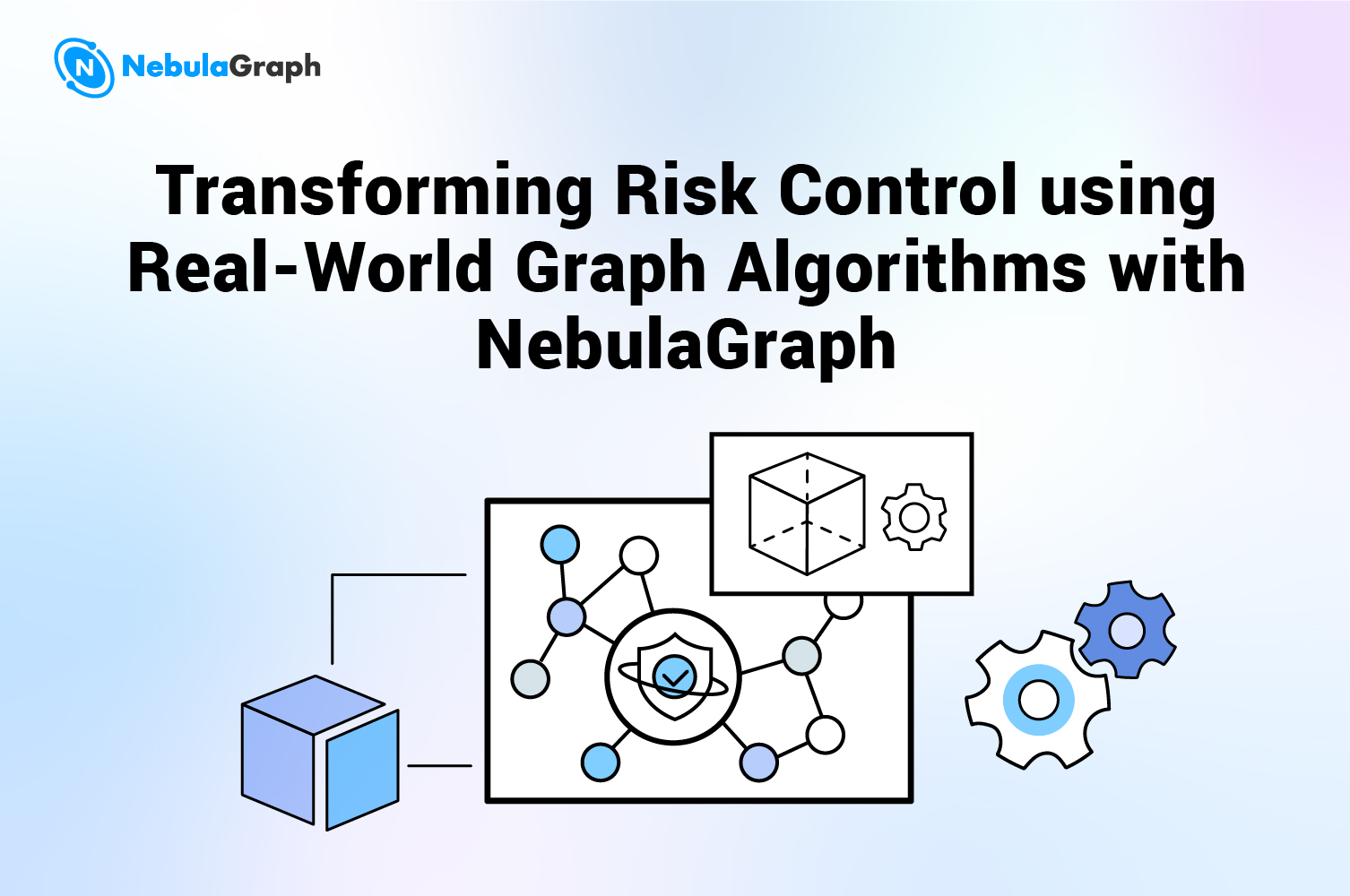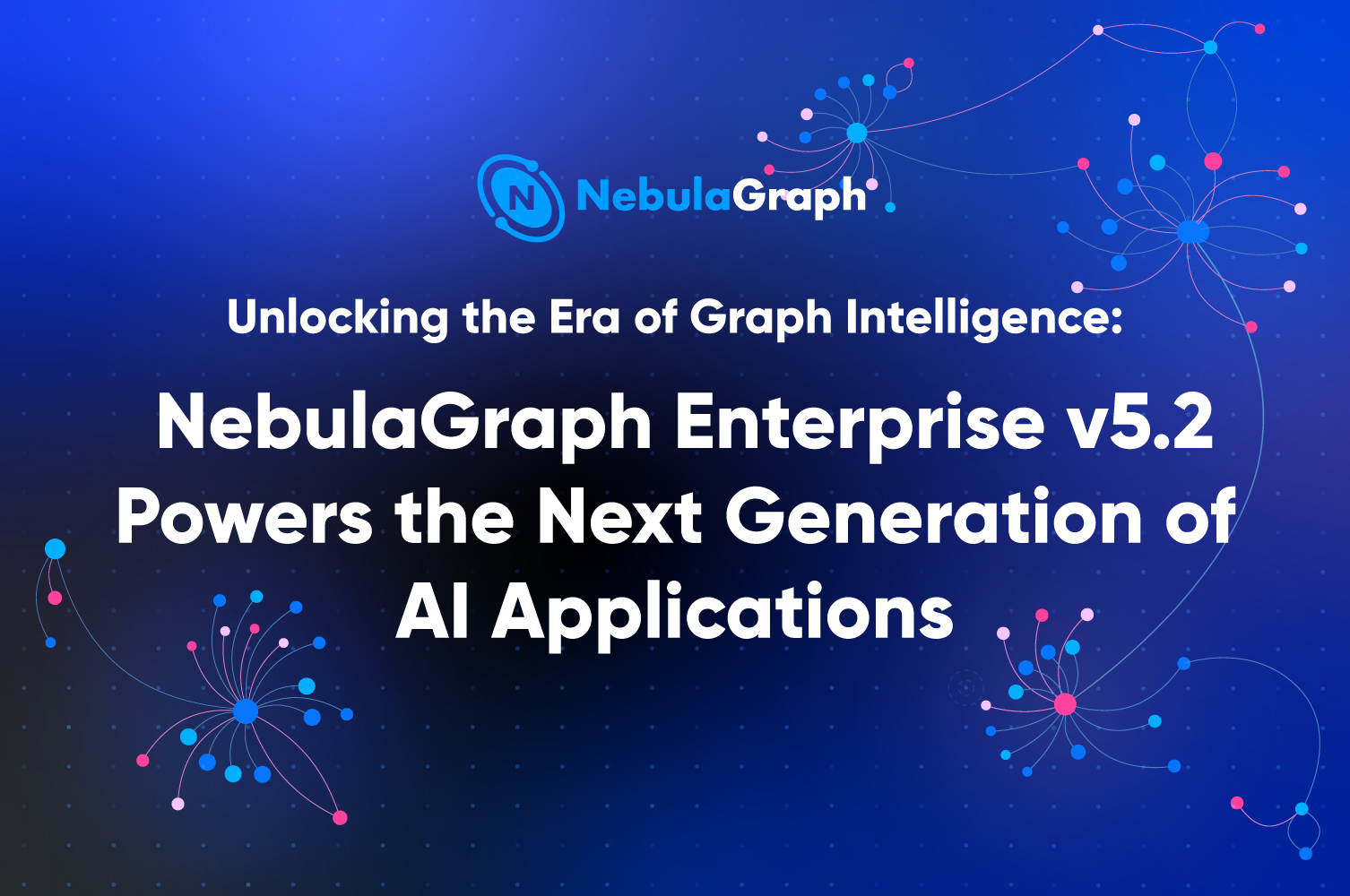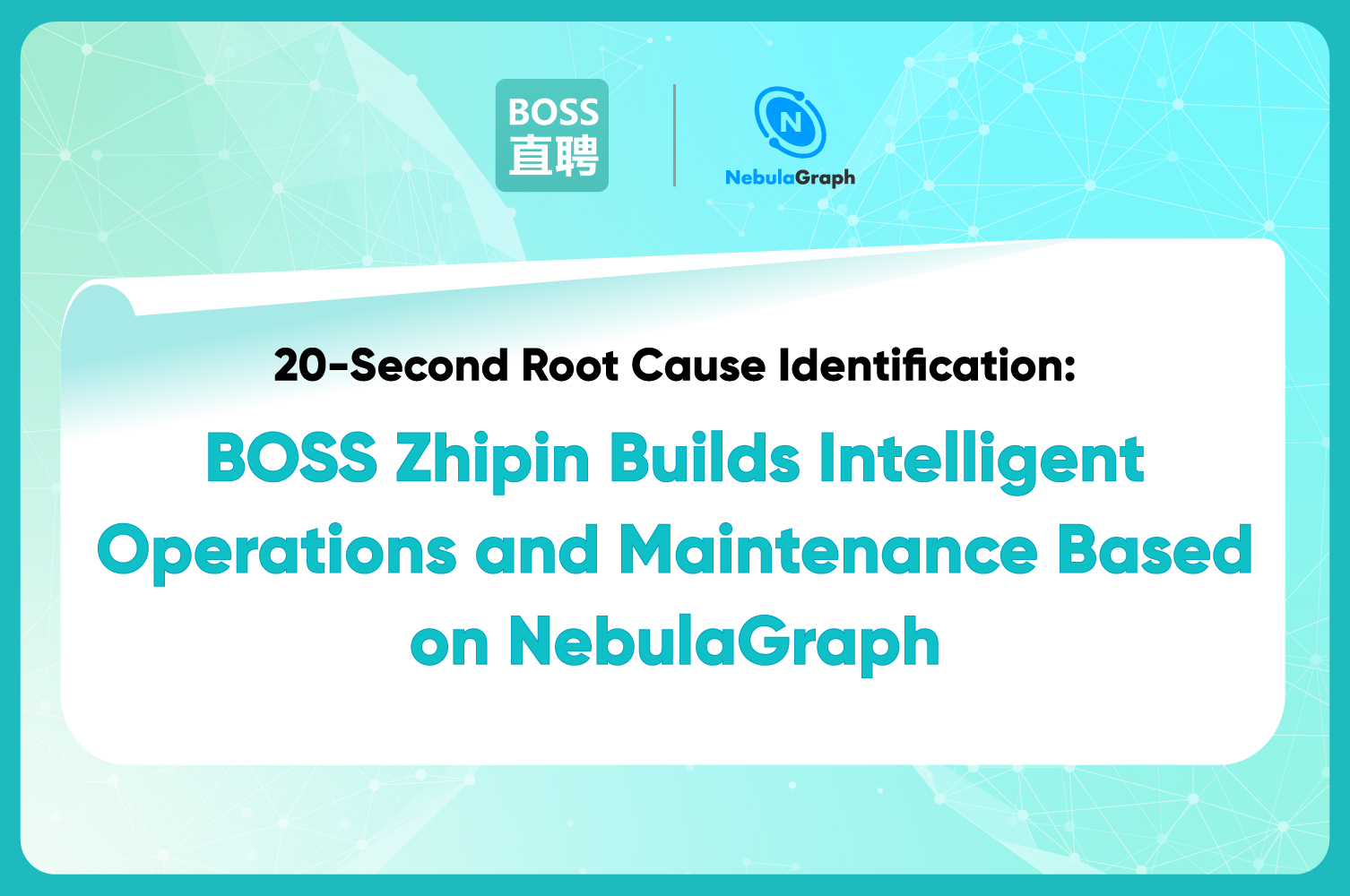Community
Pick of the Week at NebulaGraph - Performance Testing Report Comparing NebulaGraph with Other Graph DBMSs

Normally the weekly issue covers NebulaGraph Updates and Community Q&As. If something major happens, it will also be covered in the additional Events of the Week section.
Events of the Week
This report was posted on DZone posted by the Tencent Cloud Security team. The report gives the testing environment and the test results. For more information, visit this URL: https://discuss.nebula-graph.io/t/performance-comparison-neo4j-vs-nebula-graph-vs-janusgraph/619

NebulaGraph Updates
The updates of Nebula in the last week:
• Optimizes the GO syntax. The query performance of a GO statement is optimized by allocating memory in advance, avoiding string copy, and so on. For more information, check this pull request: https://github.com/vesoft-inc/nebula/pull/2268, which is contributed by @xuguruogu
• Fixed the bug that the logs cannot be output because of the second try of starting the meta, storage, or graph service. For more information, check these pull requests: https://github.com/vesoft-inc/nebula/pull/2289, https://github.com/vesoft-inc/nebula/pull/2278
• Fixed the bug that the validity of the raft lease may be incorrect when replica_factor is set to 1. For more information, check this pull request: https://github.com/vesoft-inc/nebula/pull/2276
• Fixed the bug during compiling of JNI. For more information, check this pull request: https://github.com/vesoft-inc/nebula/pull/2271
Community Q&A
Q: When the execution of a statement is successful, the screen prints "Execution succeeded (Time spent: 24.7027/24.7033 s)". What does "Time spent" here mean?
A: "Time spent" has two time values. The first one indicates the time consumed by the database system for the query process. It starts counting when the query engine receives a query statement sent from the console, and ends when the storage service obtains the data and all the required computing is done. The second one indicates the time consumed for the query process from the client side. It starts counting when the console sends the query, and ends when the console receives and prints the results on the screen.